百度等分享工具不支持https?那就放弃百度吧!
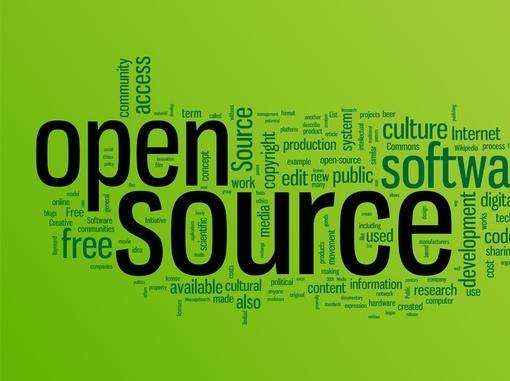
之前因为百度分享 不支持https,就因为这个百度分享 我不得不把我的https给关了。。。不然 访问https页面的时候 百度分享直接不出现了。。。然后 什么jiaXXX之类的 也都不支持https
但是啊,还是不死心啊!虽然说 博客的访问量本来就很少,会分享的更少,大多都是我自己在分享。。。可是就是不死心啊。。。毕竟有和没有是一回事,用和不用又是另一回事啊。。。
于是乎我就不信邪了,各种 google,~~baidu~~,bing,其实我本来是在找国外的一些社会化分享工具的。。。然后!国外的没找到,倒让我找到了个国内的!
适用了一下感觉还不错,挺带劲的,于是乎果断把 ~~bdshare~~给撤了。。。
先来张图 预览一下


界面简洁干净大方,大众都能接受的性冷淡风。。。至少比什么bdshare jiashare好看万倍
使用方法也非常简单
* 第一步:在网页里加载 `needsharebutton.min.js` 和 `needsharebutton.min.css`。
<!-- needsharebutton Javascript file -->
<script src="js/needsharebutton.min.js"></script>
<!-- needsharebutton CSS file -->
<link href="css/needsharebutton.min.css" rel="stylesheet" />
* 第二步:创建一个need-share-button,插件会自动找到所有 need-share-button, 制作成分享按钮。
<button class="btn btn-default need-share-button">Share</button>
* ==(可选操作)==第三步:如果需要使用别的名字,可以手动调用 needShareButton 函数,比如:
new needShareButton(document.getElementById('my-share-button'));
or
new needShareButton('#my-share-button');
### Options
---------
Options 可以通过参数传进去,也可以放在 DOM 节点里(加上 data-share- 前缀)。
1. iconStyle: default or box;
2. boxForm: horizontal or vertical;==(注:这个参数只有当 iconStyle=box 时才会起作用,作者在文档中可能忘了说了)==
3. position: bottomCenter, top / middle / bottom + Left / Center / Right;
networks: 默认: 'Weibo,Wechat,Douban,QQZone,Twitter,Pinterest,Facebook,GooglePlus,Reddit,Linkedin,Tumblr,Evernote'; 注意,默认没有 RenRen,如果需要分享到人人网,在 networks 参数里加上 RenRen;
4. url: 默认: location.href;
5. title: 默认:document.title;
6. image: 默认从 meta[property="og:image"] 或 meta[name="twitter:image"] 取值;
7. description: 默认从 meta[property="og:description"] 或 meta[name="twitter:description"] 取值;
附上项目的github地址
* 开源好项目:https://github.com/revir/need-more-share2


支付宝打赏

微信打赏
